Through the settings within your profile, you can easily determine which notifications you want to receive.
- Click on your profile picture at the top right
- Then click on ''settings”
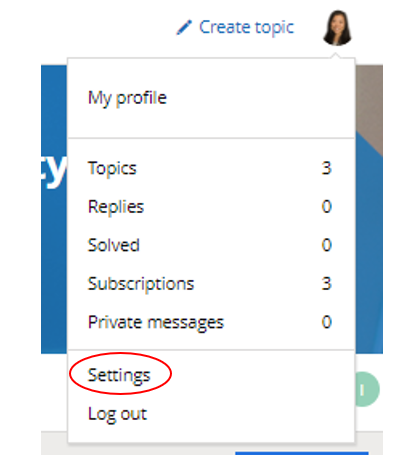
- Click on the '’Settings tab'’. Here you can change your (notification) settings:
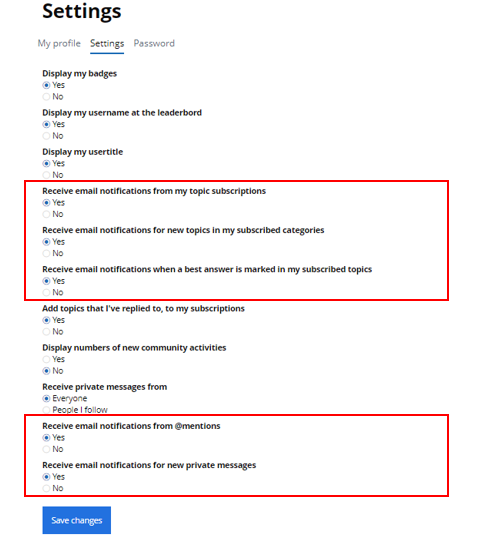
Receive email notifications from my topic suscriptions
You have the option to suscribe to specific topics. This way you can easily stay informed about the topics that are relevant to you. As soon as there is a new response in this topic, you will receive an email notifcation.
Receive email notifications for new topics in my suscribed categories
In addition to suscribing to specific topics, you can also suscribe to an entire categorie. You will receive an email notification when a new topic is posted in that category.
Receive email notifications when a best answer is marked in my suscribed topics
When you post a topic yourself or respond to an existing topic, these topics will automatically be placed in your ''subscriptions''. You can find your subscriptions by clicking on your profile at the top right.
As soon as a ''best answer'' has been given to one of your suscribed topics, you will receive an email.
Receive email notification from @mentions
Other community members might mention you in a topic by entering the ''@'' sign followed by your username. You will receive a notification when this happens.
Receive email notification for new private messages
Don't want to post your question directly on the community? Or do you want to contact another community member? Send a private message and choose whether or not you want to receive email notifications.