Always stay informed by suscribing to categories and topics
Suscribe to a category
If you suscribe to a category , you will automatically receive a notification when new topics are posted in the relevant category. This is useful if you want to be kept informed of new topics in a particular categorie.
- Click on a ''main category'' on the homepage.
- Then choose the sub category you want to follow at the top.
- Finally click on the ''Subscribe'' button.
(1).
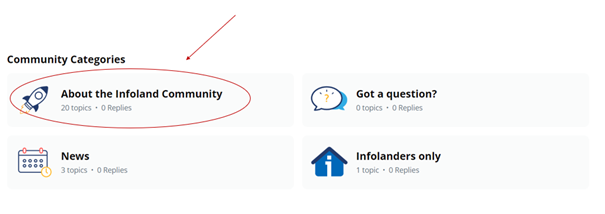
(2).
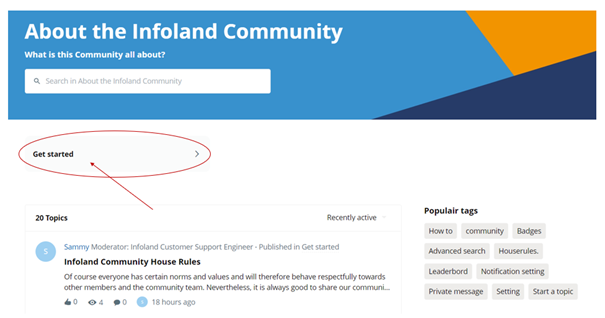
(3).
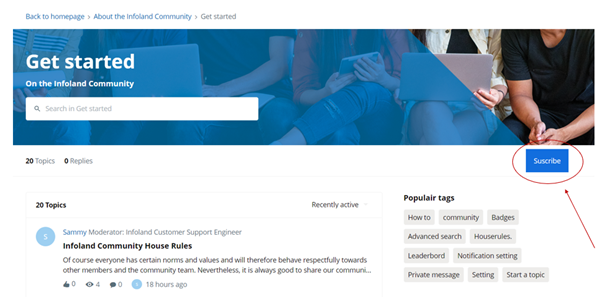
Do you no longer want to receive notifications? Then you can unsuscribe to the category in the same way.
Suscribe to a topic
You can suscribe to a specific topic by clicking the “Subscribe” button below at the bottom of the topic. You will then automatically receive an email when there are new reactions and topics.
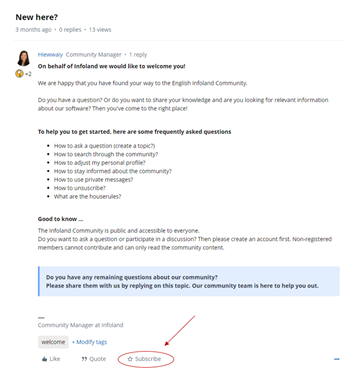
You can also “unsusbribe to” the topic the same way.