How do you quickly find the information you are looking for without having to search the entire platform? The community works intuitively, but there are always some useful tips that will help you find the information you are looking for even quicker.
Tip 1: Use the general search bar to search for specific topics
"I want to find information on a specific topic quickly"
"I want to quickly see if an idea on a specific topic has already been shared"
The search bar allows you to find the information you are looking for. By entering keywords, you immediately search the entire community platform.
When you enter keywords and then press 'enter', you can add additional filters to your search. For example, you can search within a specific sub forum or search by using tags.
Tip 2: Use (popular) tags for an overview of various topics
"I would like to see all topics of a particular module"
The popular tags are displayed on the right side of the platform. If you click on a popular tag, you will immediately see an overview of all topics with that specific tag.
Tip 3: View the sub forums that are relevant to you
We have divided the community as logically as possible into different sub-forums. We are constantly looking at how we can make the layout even better. Your feedback is leading, so feel free to share your feedback with us by replying to this topic.