The advanced search function enables you to search:
- within a specific knowledgebase or community category.
- for topics with certain tags or a combination of tags.
How does it work?
- Go to the central searchbar;
- Enter your keyword and press enter;
- You now enter the advanced search function;
- On the left you will find different filter options.
You can filter by topic type, community or knowledgebase categories and tags.
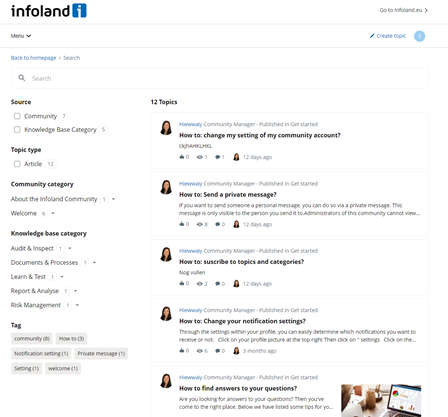
Good to know…
- With the arrow behind each community category, you can choose the underlying sub-forums.
- You can choose one or more tags to specify your search.
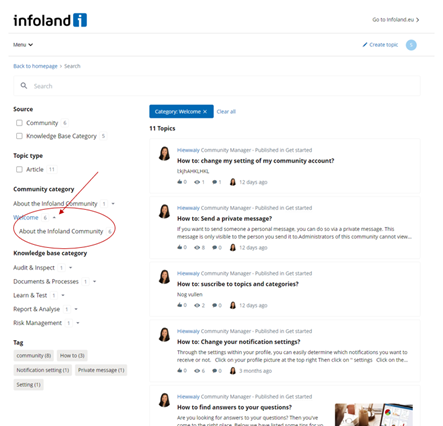
Do you have any questions about the advanced search function?
Feel free to ask them below.
