Are you looking for answers to your questions? Then you've come to the right place.
Here are some tips to search for information:
Search via the general search bar
The central search bar is displayed at the top of the homepage. Here you can enter keywords, so that you can find your information quickly and easily. The search bar has a smart algorithm and searches through the entire community.
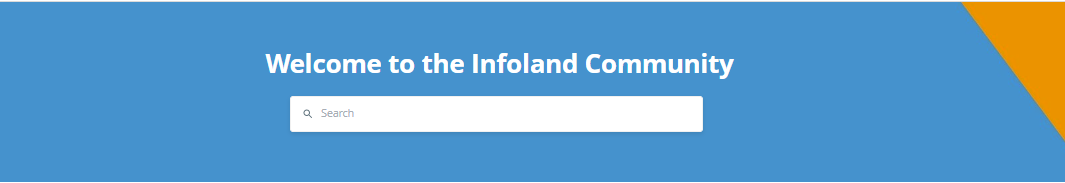
Search via advanced search bar
You can also type in your keywords in the general search bar and then click enter. You will then enter the advanced search function. Here you can add extra filters to your search.
Search though our knowledge base
At the top of the homepage you will find our knowledge base. We have collected all support items per product here. Click on the relevant categorie and search for information via the search bar.
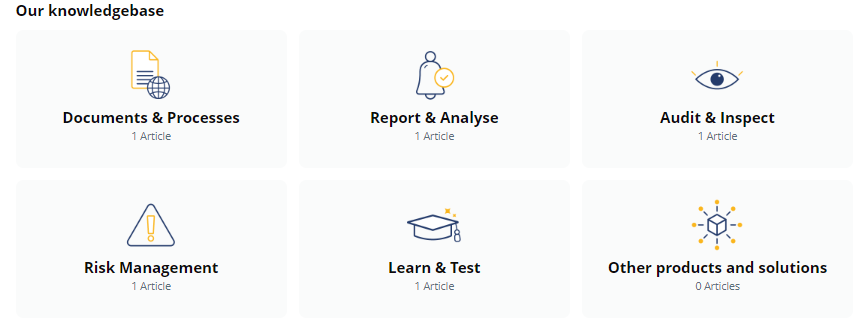
Check other Infoland Channels
Scroll down to the bottom of the homepage to go to other Infoland Channels:
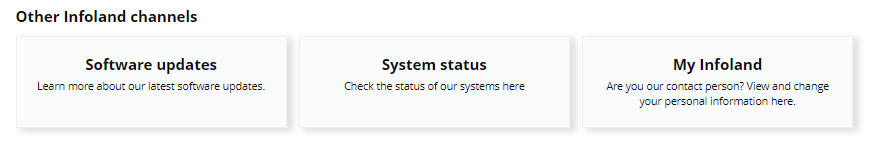
Did you not find the answer to your question?
Do not hesitate to share your topic with us and the community.
