You can earn community badges in all sorts of ways. These are shown by default on the right side of the homepage. You will also find them in your own profile. Don't you want these badges to be shown? Then follow the next steps:
- Click on your profile (the top right of the page)
- Go to “Settings''
- Then go to the tab ''Settings''
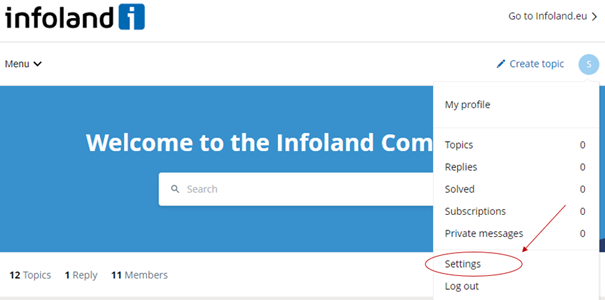
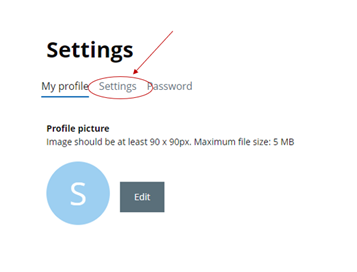
And choose the option: “No”.
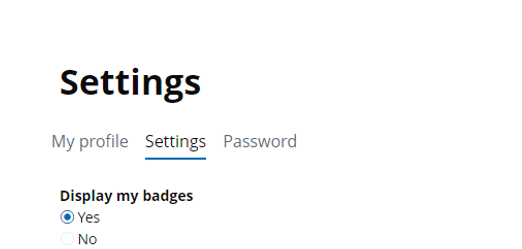
And lastly save your changes.