Upload images
You can upload images from your pc to your post by clicking on the small camera icon in the text editor.
All common file formats for images are supported (.png, .jpg, .gif).
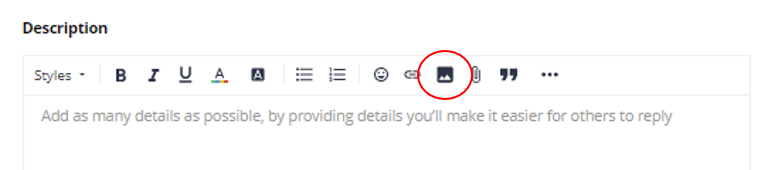
After a successful upload, you can either leave the image in the attachment, or you can choose to embed it into your post. To do so, simply enter it at the part of the post where you would like to have the image embedded.
Embed videos
Adding videos to your post can be done by clicking on the film roll button:
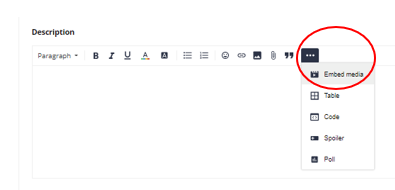
You can add links to videos from Youtube, Vimeo and Dailymotion.
Note: Please paste the original video url, not e.g. the url for embedding videos.
After the video has been added, you can choose to keep the video as an attachment, or to embed it into your post. For embedding, please go with the cursor to the place of your text where you would like to present the video, and click on "place in text".
