1.Create an account or log in.
2. Then click on the “Create topic" button on the right side of the page.
3. Indicate whether you want to ask a question or start a conversation (discussion).
4. Describe the title
Describe your title as concretely as possible, so that your topic can be found logically for others. It often helps if you put your title in question form.
As you enter your title, you will also see suggestions of topics that may match your topic. This way you can quickly see if your topic already exists.
5. Enter your description
Describe your question or topic as concretely as possible and provide the information that others need to respond. If you want to clarify your question, you can add screenshots or attachments.
Do you want a specific person to respond to your post? You can personalize your message through mentioning (@ followed by the person's name). The person you mentioned will also receive a notification about this.
6. Choose the category
Choose the category '’Community questions'’
7. Optional: add tags
At the bottom of your topic you can add tags. Fill in your tag, followed by a comma and click “save”.
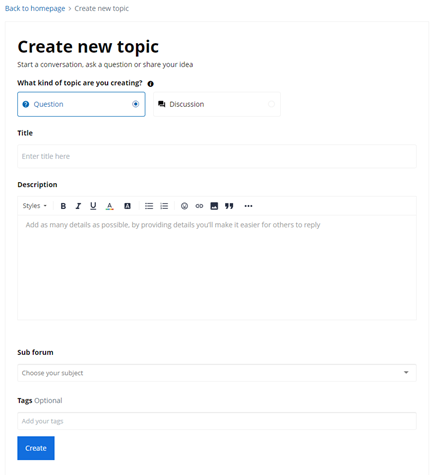
Good luck!