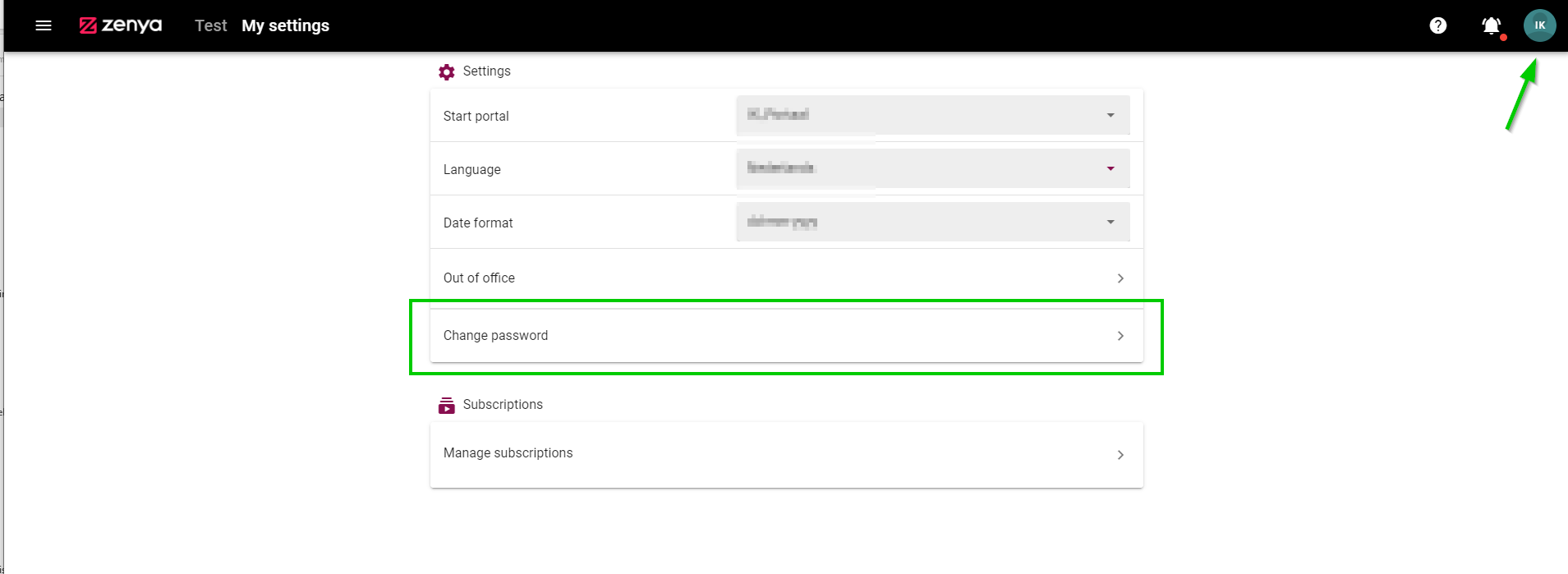How can an employee change their password. Before it was via My Preferences, but know I can't find this.
I normally create an useraccount with a username and password and mail this to them with the remark that they will have to change the password into personal password.
I already heard that their is a bug in the system that this will be solved around 20-04-2021.