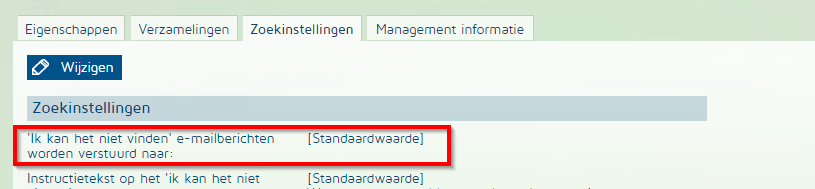Users can indicate that they could not find what they were looking for in a search on the portal. This feedback is then sent. You can set per portal or centrally via [default portal settings] who will receive this message.
Via 'Go To', open Application Management and click on 'Portals' under 'Portals'.
Click on 'Portal X' or click on [default portal settings].
Click on the 'Search settings' tab and then on 'Change'.
Under 'Email when a user cannot find what he is looking for, will be sent to the following users:' Specifies the users who should receive an email.